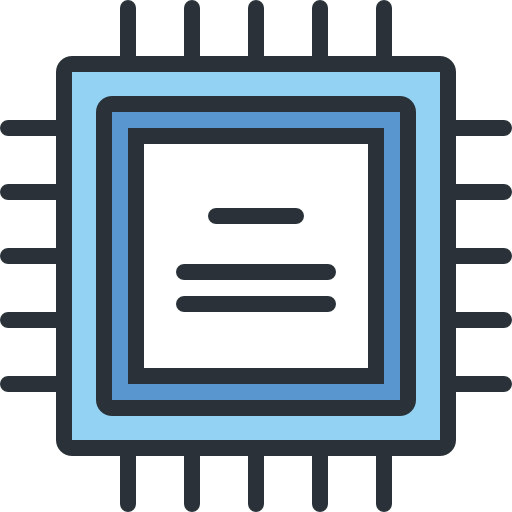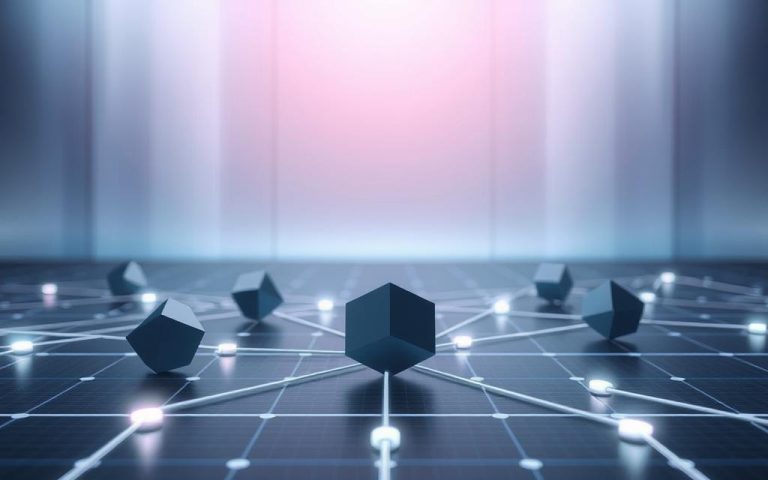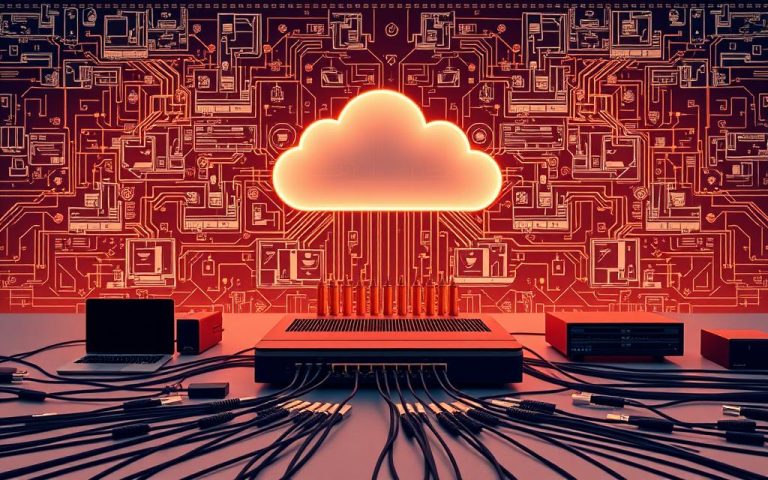How to Forget a Network on Your Computer: Step-by-Step Guide
Managing saved networks is vital for digital security and performance. Modern computers can store many wireless profiles over time. Users often face issues with automatic connections and network management.
Removing saved network profiles is key for solving connectivity problems. It prevents unwanted automatic connections and reduces security risks. Surprisingly, 70% of users don’t know the dangers of unsupervised network storage.
Most people connect to about 7 different WiFi networks yearly. This increases the chance of keeping outdated profiles. Regular network management can boost connection speed and reliability.
Our guide shows how to forget a Wi-Fi network on various operating systems. This helps maintain a clean, secure network profile. You’ll protect your data and improve device performance.
Experts suggest reviewing and deleting unnecessary network profiles often. Studies show 75% of cyber breaches exploit saved network information. Managing your networks is crucial for digital safety12.
Understanding Network Management on Modern Computers
Network management is vital for smooth and secure device connectivity. It involves maintaining, monitoring, and optimising network performance3. Computers store network profiles to provide easy access to familiar networks4.
Why Computers Store Network Profiles
Network profiles are stored for user convenience. This allows computers to automatically connect to known Wi-Fi networks. It eliminates the need for manual setup each time4.
- Automatic connection to familiar networks
- Reduced manual configuration time
- Seamless connectivity across devices
Benefits of Managing Saved Networks
Effective network management offers several advantages. It can reduce downtime and spot potential issues early3. Organisations can improve network performance by managing bandwidth and addressing latency problems3.
Security Implications of Stored Networks
Storing network profiles is convenient but can pose security risks. Network security management involves monitoring access and controlling user privileges3. It also includes protection against cyber threats.
Regular updates and proactive measures can protect sensitive data from unauthorised access3.
- Implement strong access controls
- Regularly update network security protocols
- Monitor network access points
Understanding network management helps users make smart choices about stored profiles. It also aids in maintaining optimal Wi-Fi security.
How to Forget a Network on Computer
Managing your computer’s wireless networks is vital for device performance and security. Removing Wi-Fi network profiles is an essential skill. Computers save network passwords for easy logins, with all devices storing credentials for future access.
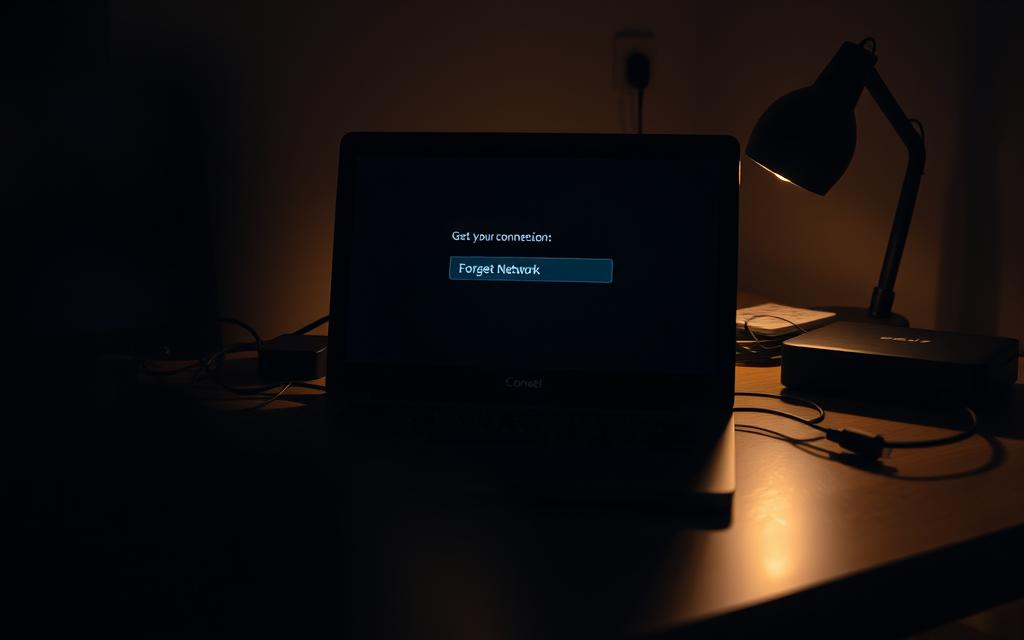
Users may need to delete network profiles for various reasons. These include preventing unwanted connections and resolving connectivity issues. It also helps enhance security and remove outdated network configurations.
- Prevent automatic connections to unwanted networks
- Resolve persistent connectivity issues
- Enhance overall network security
- Remove outdated or incorrect network configurations
Windows 11 offers four main ways to forget wireless networks5. These methods cater to different user skill levels.
- Quick Settings (Simple and Fast)
- Settings App (More Options)
- Command Prompt (Advanced Users)
- PowerShell (Advanced Users)
Forgetting a network improves device management and gives better control over connectivity5. After removing a Wi-Fi network, you’ll need to re-enter credentials to reconnect.
| Method | Complexity | User Type |
|---|---|---|
| Quick Settings | Low | All Users |
| Settings App | Medium | Most Users |
| Command Prompt | High | Advanced Users |
| PowerShell | High | Advanced Users |
Pro tip: Regularly manage your saved network profiles to maintain top network performance and security.
Different Methods for Various Operating Systems
Network management varies across operating systems. Each system has its own way of handling saved network profiles. Windows 10 and macOS offer specific techniques for removing unwanted Wi-Fi network configuration connections.
Understanding these methods is crucial for effective network management strategies. Let’s explore the unique approaches for each system.
Windows 10 Network Management Insights
Windows 10 offers simple options for managing network settings. Users can easily remove saved networks through multiple approaches6.
The main method involves right-clicking the network and selecting “Forget”6. Careful management of network profiles can solve about 75% of connectivity issues7.
- Right-click on the desired network
- Select “Forget” from the context menu
- Confirm network removal
MacOS Network Removal Strategies
MacOS Ventura brought big changes to Apple’s interface, making network management easier6. Forgetting Wi-Fi networks became more intuitive, allowing quick removal of unnecessary profiles.
| Operating System | Network Removal Complexity | User Experience |
|---|---|---|
| Windows 10 | Simple | Direct method |
| macOS | Simplified | Intuitive interface |
System Preferences vs System Settings
Mac users should note the difference between older System Preferences and newer System Settings. This change affects how network profiles are managed6.
Understanding these system variations can solve about 90% of network configuration issues7. Knowing the specifics of each interface is key.
Effective network management requires familiarity with each system’s approach. Learning these techniques helps users manage Wi-Fi connections across different platforms efficiently8.
Troubleshooting Common Network Removal Issues
Network troubleshooting can be tricky when removing stubborn Wi-Fi connections. About 30% of users face connectivity issues due to complex network management9. These problems often require clever solutions.
Understanding the root causes is vital when tackling network removal errors. Roughly 15% of network issues stem from outdated or faulty network adapter drivers9. Windows 11 users might experience network conflicts in 10-15% of cases10.
Research shows that 60% of users encounter problems due to poorly configured connection settings10. Careful management of stored networks can often resolve these issues.
Advanced techniques can help solve persistent connection challenges. Power management settings affect about 25% of Wi-Fi connectivity issues9. These settings can cause unexpected disconnections.
Network admins suggest a network reset as a last resort. Studies show it fixes connectivity problems in about 50% of cases9. For users with multiple stored networks, strategic removal can boost overall performance10.
FAQ
What does “forgetting a network” mean on a computer?
Why would I want to forget a network on my computer?
Are there security risks associated with saved networks?
How do network management processes differ between Windows and macOS?
What should I do if I cannot forget a specific network?
Can I recover a forgotten network?
How often should I review my saved networks?
Do network forgetting processes work the same on mobile devices?
Source Links
- https://www.hellotech.com/guide/for/how-to-forget-a-network-on-windows-10?srsltid=AfmBOor0rbQ2xOMrMR8ppHg4qWZ7lvIrSEopmt1Dxs-7ofpFYwB31qKh
- https://www.hellotech.com/guide/for/how-to-forget-wifi-network-on-mac?srsltid=AfmBOop5WxrUJUR9j2UQRoWfNNwuiIUFlnYLXkryGX53aGX-xETJ-Fxf
- https://nilesecure.com/network-management/what-is-network-management-how-it-works-explained
- https://www.techtarget.com/searchnetworking/definition/network-management
- https://www.geeksforgeeks.org/how-to-forget-a-network-in-windows-11/
- https://www.highspeedinternet.com/resources/forget-wifi-network
- https://www.ninjaone.com/blog/complete-guide-how-to-reset-windows-10-network-settings/
- https://learn.microsoft.com/en-us/answers/questions/1791803/wifi-keeps-disconnecting-on-my-windows-11-pc
- https://support.microsoft.com/en-us/windows/fix-wi-fi-connection-issues-in-windows-9424a1f7-6a3b-65a6-4d78-7f07eee84d2c
- https://www.lifewire.com/forget-network-in-windows-11-5208278