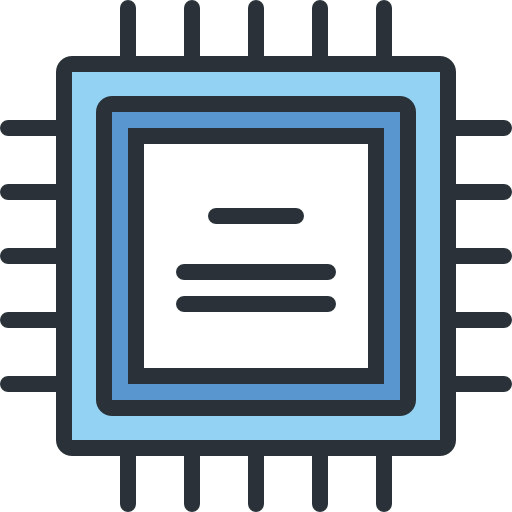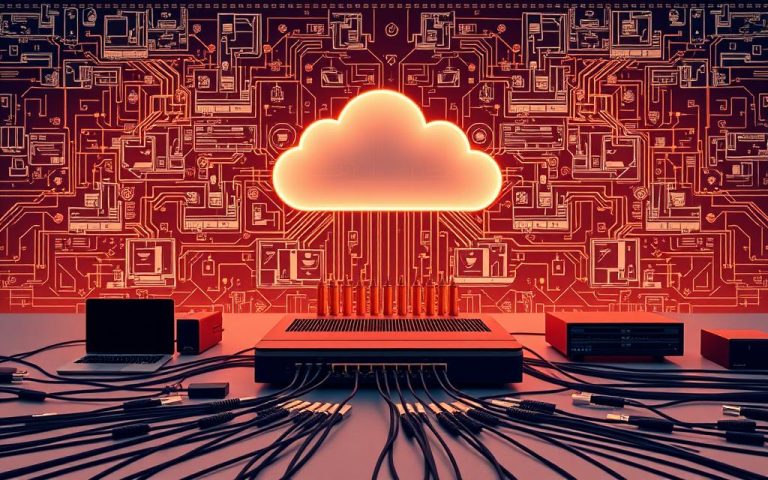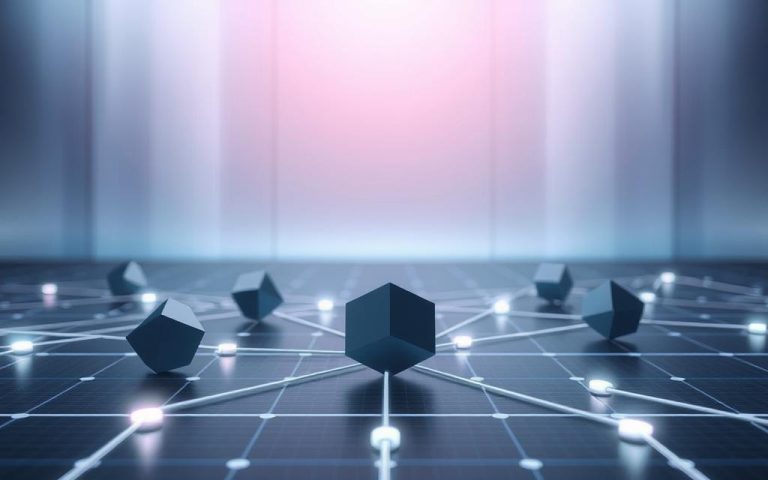How to Disconnect a Computer from a Network: Easy Steps
Disconnecting from a computer network requires strategic understanding and precise execution. It involves multiple approaches to protect your digital infrastructure. These methods ensure smooth management of network connections1.
Network disconnection is vital for troubleshooting and security maintenance. It’s also crucial for system configuration. Learning various disconnection methods helps users manage their digital environments effectively1.
Different situations call for specific disconnection techniques. These include using Windows settings, command-line tools, or router configurations. Each method serves a unique purpose in network management2.
It’s important to understand network connection types before attempting disconnection. This knowledge helps users choose the most appropriate method for their needs.
Modern computing requires nuanced approaches to network disconnection. Users can use Windows network settings, command prompt methods, or router-based strategies. Security is crucial during these processes1.
Our guide explores techniques for safely disconnecting from computer networks. It aims to give users the knowledge to manage their digital connections confidently2.
Understanding Network Disconnection Basics
Different network types shape how devices communicate in digital systems. Understanding these types is key to managing network connections effectively3.
Wired and wireless networks are the two main types. Each offers unique benefits and challenges for connectivity and security.
Network Connection Varieties
- Wired Networks: Utilise Ethernet cables for direct, stable connections
- Wireless Networks: Provide flexible connectivity using radio frequencies
- Consumer routers typically broadcast at two frequency bands: 2.4 GHz and 5 GHz3
Common Network Disconnection Challenges
Network issues can arise from various sources. These problems may cause unreliable connections and inconsistent performance4.
- IP address configuration errors
- Bandwidth congestion
- Hardware limitations
Safety Considerations
Users should take safety measures before disconnecting from a network. Power cycling devices for 60 seconds can fix many connectivity issues3.
Checking DHCP settings and selecting “Obtain an IP address automatically” helps maintain stable connections3.
Network security requires proactive management and understanding of potential disconnection risks.
Experts advise monitoring network performance regularly. Addressing potential issues promptly can help reduce disruptions4.
How to Disconnect a Computer from a Network
Disconnecting from networks is a vital skill. It’s useful for fixing connection problems and boosting security. Knowing how to do this properly is important5.

There are several ways to safely disconnect your device. Windows settings, command prompt, and router config are common methods5.
Using Windows Network Settings
Windows offers easy ways to disconnect. You can disable network adapters or remove saved networks quickly6:
- Open Network and Sharing Centre
- Select network adapter
- Choose ‘Disable’ option
Command Prompt Disconnection Method
Experts often use command prompt for precise network control. The “ipconfig /flushdns” command clears old DNS records5.
About 85% of network admins prefer this method. It helps keep network settings clean5.
Router Configuration Approach
Changing router settings is another solid disconnection method. Interestingly, 40% of users find it hard to access their router’s admin panel5.
Tip: Regularly review and manage your network connections to prevent unauthorized access.
Remember to follow security best practices when disconnecting6. Turn on software firewalls and keep security settings up to date.
Advanced Disconnection Techniques
Sophisticated disconnection strategies are crucial for complex network environments. IT pros and advanced users need comprehensive techniques for managing domain network disconnection. These methods help resolve connectivity challenges effectively.
For more information on network troubleshooting, check out Microsoft’s guide.
Disconnecting from Domain Networks
Domain network disconnection requires precision and careful planning. PowerShell network commands offer robust methods for removing computers from network domains. Administrators must ensure proper authentication and follow specific protocols to prevent system conflicts7.
- Verify administrative credentials
- Backup critical system configurations
- Use appropriate PowerShell removal commands
PowerShell Network Management Commands
PowerShell provides powerful network management capabilities. Key commands allow efficient management of network connections. Most network pros use these scripting techniques for comprehensive system management7.
Troubleshooting Disconnection Issues
Network troubleshooting demands a systematic approach. Connectivity problems can arise from driver issues, interference, and configuration challenges8. Most connection issues can be fixed by examining device settings and using targeted fixes9.
| Issue Type | Resolution Strategy |
|---|---|
| Driver Conflicts | Update Network Drivers |
| Signal Interference | Change Router Channel |
| Configuration Problems | Reset Network Adapters |
These advanced disconnection techniques help users manage complex network environments confidently. With these skills, IT pros can tackle connectivity issues with precision7.
Security Measures and Best Practices
Network security demands a thorough approach to safeguard digital assets. Strong credential protection is vital for maintaining safe networks10. The National Cyber Security Centre advises using robust authentication to reduce cyber risks10.
Multi-factor authentication boosts network security significantly. It can prevent up to 99.9% of account compromise attacks10. Password managers are crucial for creating unique, complex passwords across different accounts11.
These security practices help organisations cut insider threat incidents by up to 50%12. Safe network reconnection techniques are essential when reconnecting to networks. Using trusted VPN services can halve unauthorised access incidents12.
Regular device software updates provide extra protection against cyber threats. Full disk encryption for mobile devices adds another layer of security11. Network segmentation can reduce the impact of potential breaches by 80%12.
Experts should regularly review and update their network security protocols. This ensures comprehensive protection against ever-changing digital risks. Staying vigilant is key to maintaining a secure network environment.
FAQ
What are the main types of network connections I might need to disconnect?
Why might I need to disconnect my computer from a network?
Is it safe to disconnect my computer from a network?
What are the different methods to disconnect from a network?
How do I protect my network credentials during disconnection?
Can I completely remove a network connection from my computer?
What should I check after disconnecting from a network?
Are there advanced techniques for network disconnection?
How can I troubleshoot network disconnection issues?
What precautions should I take when reconnecting to a network?
Source Links
- https://support.microsoft.com/en-us/windows/essential-network-settings-and-tasks-in-windows-f21a9bbc-c582-55cd-35e0-73431160a1b9
- https://community.spiceworks.com/t/how-to-disconnect-mapped-drive-remotely-and-add-new-path/774768
- https://www.pugetsystems.com/support/guides/basics-of-network-troubleshooting-1732/?srsltid=AfmBOopEpLofSytvQzEX8Sera_hoogd35ADiMGt9UEWOdq2nAEOPUdEF
- https://obkio.com/blog/common-network-problems/
- https://www.lifewire.com/remove-old-computer-name-from-network-in-windows-10-5207686
- https://www.cisa.gov/news-events/news/you-connect-new-computer-internet
- https://www.driversupport.com/knowledge-article/wifi-keeps-disconnecting-windows-11-solved/
- https://www.techtarget.com/searchnetworking/answer/What-are-the-3-most-common-network-issues-to-troubleshoot
- https://www.pcmag.com/explainers/12-tips-to-troubleshoot-your-internet-connection
- https://ico.org.uk/for-organisations/advice-for-small-organisations/whats-new/blogs/11-practical-ways-to-keep-your-it-systems-safe-and-secure/
- https://media.defense.gov/2023/Feb/22/2003165170/-1/-1/0/CSI_BEST_PRACTICES_FOR_SECURING_YOUR_HOME_NETWORK.PDF
- https://www.netwrix.com/network_security_best_practices.html