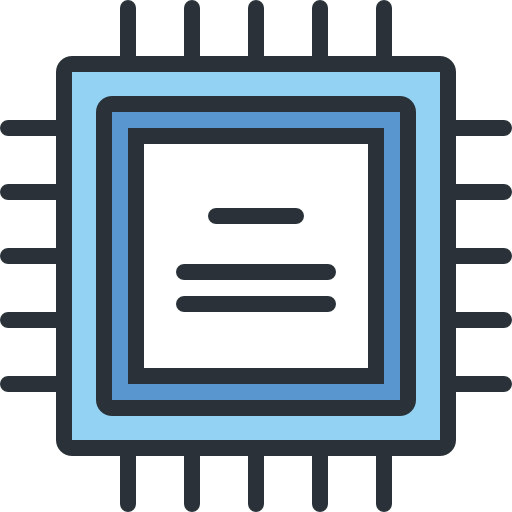Do You Need a Gaming Monitor for Your Gaming PC?
Gaming monitors have transformed digital entertainment for enthusiasts. These displays are built for exceptional visual performance in high-intensity interactive experiences1. A top-notch gaming monitor can dramatically boost your gaming PC’s capabilities.
Modern display tech has evolved beyond basic screen rendering. Competitive gamers value specialised monitors with high refresh rates and low response times1. These features ensure smoother, more responsive gameplay across various gaming genres.
Both professional and casual gamers benefit from advanced monitor technologies. Sizes between 24″ and 27″ are ideal for competitive gaming1. Larger screens provide immersive experiences for open-world and first-person action games2.
A quality gaming monitor bridges visual fidelity and performance. It’s an essential component for any gaming PC setup. Resolution is crucial for visual quality.
4K gaming monitors offer four times the pixel density of 1080p displays1. This results in stunningly detailed graphics. Investing in a high-quality gaming monitor can elevate your entire gaming experience.
Understanding the Basics of Gaming Monitors
Gaming-grade monitors offer a remarkable leap in display technology. They’re designed to enhance the visual experience for gamers. These specialised displays transform how we interact with digital entertainment3.
Modern display technology has revolutionised monitor functions. It creates devices that deliver unmatched visual clarity and responsiveness. Traditional monitors often operate below 60 Hz, which can disrupt gameplay3.
What Makes a Monitor “Gaming-Grade”
Gaming-grade monitors stand out with several key features:
- High refresh rates (up to 240 Hz)3
- Ultra-low response times (1-2 milliseconds)3
- Advanced synchronisation technologies
- Superior resolution options
The Evolution of Display Technology
Display technology has evolved from early CRT screens to high-performance panels. Gamers now enjoy monitors with impressive specs:
| Resolution | Pixel Count | Performance Level |
|---|---|---|
| Full HD (1080p) | 2 million pixels | Standard Gaming |
| 4K UHD | 8 million pixels | High-End Gaming |
Core Functions of Gaming Monitors
Gaming monitors provide seamless visual experiences. They process graphics quickly and minimise input lag. These monitors ensure smooth motion during intense gameplay4.
The human brain can process about 65 frames per second. This makes high refresh rates crucial for immersive gaming3.
Understanding these basics helps gamers choose the perfect display. They can make informed decisions about their gaming setup.
Key Features That Define Gaming Monitors
Gaming monitors offer advanced features to boost gameplay and visual quality. These specialised screens go beyond traditional monitors. They’re designed to elevate the gaming experience.
Three critical aspects set modern gaming monitors apart: refresh rates, response times, and resolution. Understanding these helps gamers make informed choices56.
Refresh Rates: The Smoothness Factor
Refresh rates show how often a monitor updates its image per second. Higher rates create smoother motion and reduce visual lag5.
Competitive gamers often choose monitors with rates between 144Hz and 240Hz6. These rates offer the best performance.
- 144Hz: Recommended for smooth gameplay
- 240Hz: Ideal for competitive gaming
- 60Hz: Basic standard for casual gaming
Response Times: Minimising Visual Artifacts
Response times measure how quickly pixels change colours. This affects image clarity during fast-moving scenes.
The ideal response time for gaming is 1ms or less. This reduces motion blur and ghosting56.
Resolution Options: From Full HD to 4K
Monitor resolution defines the number of pixels displayed. It influences image sharpness and detail. Gamers now have several resolution options:
- Full HD (1920×1080): Standard resolution
- QHD (2560×1440): Enhanced clarity
- 4K UHD (3840×2160): Highest detail level6
4K monitors offer four times the pixel density of Full HD. They provide incredibly detailed and immersive visual experiences6.
Understanding these features helps gamers choose the right monitor. The right choice can transform an ordinary gaming experience into an extraordinary one.
Do You Need a Gaming Monitor for Your Gaming PC?

Choosing the right monitor for PC gaming can be tricky. Not all displays offer the same quality for an exceptional gaming experience7. Standard monitors often can’t meet the high demands of modern gaming8.
Key factors to consider include:
- Refresh rates crucial for smooth gameplay7
- Response times that minimise input lag8
- Colour accuracy and visual performance8
The best gaming monitor depends on your specific needs. Competitive gamers need a monitor with high refresh rates7. Here are the recommended specs:
| Feature | Recommended Specification |
|---|---|
| Refresh Rate | 144Hz or higher7 |
| Response Time | 1ms or less7 |
| Screen Size | 24″ to 27″ for competitive gaming7 |
Casual gamers might find a standard monitor sufficient. However, serious gamers will notice significant improvements with a dedicated gaming monitor. These displays offer better visuals, less input lag, and smoother gameplay8.
Investing in a quality gaming monitor can transform your PC gaming performance, providing a competitive edge and more immersive experience.
Think about your gaming habits and budget when deciding. A good gaming monitor can greatly enhance your gaming experience78.
Gaming Monitor Technologies and Sync Features
Modern gaming monitors boast advanced technologies that enhance visual performance. These displays provide seamless, responsive gameplay beyond traditional screen capabilities.
Sophisticated monitors offer a dramatically improved gaming experience. They go above and beyond what conventional screens can do.
G-Sync and FreeSync: Eliminating Screen Tearing
Adaptive sync technologies like G-Sync and FreeSync revolutionise visual performance. They synchronise monitor refresh rates with graphics card output9.
G-Sync, introduced in 2013, operates from 30 Hz to the display’s maximum refresh rate9. FreeSync, launched in 2015, works with DisplayPort 1.2a standard monitors9.
- G-Sync Ultimate supports 4K quality images at 144Hz9
- FreeSync 2 HDR requires HDR support and low framerate compensation9
- G-Sync devices typically cost more due to proprietary technology9
HDR and Colour Accuracy
High Dynamic Range (HDR) transforms visual quality with superior brightness and colour range. Ideal HDR monitors should provide at least 1,000 nits of brightness4.
This technology ensures more vibrant, lifelike images. It enhances contrast and depth for a more immersive experience.
Panel Types: Understanding the Differences
Different monitor panel types offer unique advantages for gamers:
| Panel Type | Characteristics |
|---|---|
| TN (Twisted Nematic) | Fastest response times, limited viewing angles4 |
| IPS (In-Plane Switching) | Better colour accuracy, wider viewing angles4 |
| VA (Vertical Alignment) | High contrast ratios, balanced performance |
When choosing a gaming monitor, think about your specific needs. Pick the panel type that best suits your gaming style10.
Screen Size and Curvature Considerations
The right gaming monitor size can transform your gaming experience. Ideal sizes range from 24″ to 34″11. Competitive gamers often prefer screens between 24″ to 27″11.
Curved gaming monitors offer enhanced immersion for players12. They provide wider aspect ratios like 21:9 or 32:9, compared to standard 16:9 flat monitors13.
The curvature helps reduce eye strain by matching the eye’s natural shape12. This technology particularly shines in open-world and first-person action games11.
- Screen sizes range from 24″ to 57″11
- Ultrawide monitors feature 21:9 aspect ratios11
- Curved displays enhance depth perception12
When choosing curved monitors, consider the curvature radius. It’s shown as an “R” value like 1800R or 1500R. Smaller values indicate a more pronounced curve13.
| Monitor Type | Typical Size Range | Aspect Ratio |
|---|---|---|
| Flat Gaming Monitors | 24″ – 27″ | 16:9 |
| Curved Gaming Monitors | 27″ – 34″ | 21:9 or 32:9 |
Pro tip: Curved monitors offer immersive experiences but often cost more than flat monitors with similar specs13.
Choosing the right gaming monitor is about balancing size, curvature, and your personal gaming preferences.
Professional Use vs Gaming Performance
Gaming monitors now offer versatile capabilities for both gaming and professional tasks. They bridge the gap between high-performance gaming and workplace productivity14.
Modern professional monitors use gaming tech to boost workplace efficiency. These displays blend advanced features for intense gaming and demanding work situations.
Multitasking Capabilities
Gaming monitors shine in multitasking performance with several key perks:
- Ultrawide aspect ratios supporting multiple workspace windows
- High resolution options ranging from 1080p to 4K14
- Larger screen sizes enabling improved workflow management
Eye Comfort Features
Eye comfort tech is vital for professionals who spend long hours at screens. Gaming ergonomics now include advanced protective features:
- Blue light filtering mechanisms
- Flicker-free display technologies
- Adaptive brightness controls
Design and Ergonomics
Gaming monitor tech has inspired ergonomic design in professional monitors. Adjustable stands, pivot mechanisms, and flexible viewing angles ensure comfy work settings15.
Professionals can now choose monitors that excel in both gaming and work tasks. These displays offer great value and versatility14.
Conclusion
The right gaming monitor can transform your gaming experience. Modern monitors offer immersive technologies that enhance interactive entertainment. They’re evolving into sophisticated devices catering to diverse gaming preferences16.
Your PC gaming setup deserves careful consideration of monitor specs. Today’s monitors offer remarkable versatility for different gaming styles. Options range from 1080p displays with 240Hz refresh rates to 4K OLED monitors1716.
The ideal gaming monitor balances performance, visual quality, and personal needs. Consider refresh rates, panel technology, resolution, and sync features when choosing. Investing in a quality gaming monitor is crucial for serious gamers16.
FAQ
What is the difference between a gaming monitor and a standard monitor?
Do I really need a gaming monitor for casual gaming?
What refresh rate should I look for in a gaming monitor?
Are gaming monitors only good for gaming?
What panel type is best for gaming?
Is a curved monitor worth it for gaming?
How important is resolution in a gaming monitor?
What should I consider when buying a gaming monitor?
Source Links
- https://www.samsung.com/uk/monitors/monitor-buying-guide/how-to-select-for-gaming/?srsltid=AfmBOoo6DWL7b2YM3mRPU8GPwdsJrBTlf92xYHZba-zMx-uje4OGcxL0
- https://www.overclockers.co.uk/blog/your-guide-to-gaming-monitors/
- https://www.hp.com/gb-en/shop/tech-takes/gaming-monitor-vs-traditional-display
- https://www.pcworld.com/article/393747/what-to-look-for-in-a-gaming-monitor-specs-that-matter.html
- https://www.samsung.com/uk/monitors/monitor-buying-guide/how-to-select-for-gaming/?srsltid=AfmBOoqoG0S2CIT3iXSo2EIfe-hwIEbnSyb1k3t0TDMBatBQBRw5BEQZ
- https://www.lenovo.com/us/en/glossary/pc-gaming-monitors/?srsltid=AfmBOop6aMlcaiMa_qnmwsCwKfNw4OxZTLZP_BB-hHK7EWP-z_zhoRLq
- https://www.samsung.com/uk/monitors/monitor-buying-guide/how-to-select-for-gaming/?srsltid=AfmBOopaY7y5MjPy3PrPPgUcNGhJVItIVhKZbdHofWSx7JuSrkQ6Pc3b
- https://www.benq.com/en-us/knowledge-center/knowledge/what-makes-a-monitor-good-for-gaming-and-different-from-regular-screens.html
- https://www.viewsonic.com/library/en-gb/entertainment/g-sync-vs-freesync-explained/
- https://www.hp.com/gb-en/shop/tech-takes/gaming-monitor-gaming-rig
- https://www.samsung.com/uk/monitors/monitor-buying-guide/how-to-select-for-gaming/?srsltid=AfmBOoqSsOq8cx4qhBGZ8-vrhyYbueItoBQPeKY9KImzsJMsVMR3klfW
- https://store.hp.com/ukstore/tech-takes/is-curved-monitor-better-for-gaming
- https://www.viewsonic.com/library/gaming/what-you-need-to-know-about-curved-gaming-monitors/
- https://www.tomshardware.com/reviews/monitor-buying-guide,5699.html
- https://www.businessinsider.com/4k-monitor-vs-gaming-monitor-2019-2
- https://www.londondaily.news/gaming-monitor-guide-2026-everything-you-need-to-know/
- https://pcmonitors.info/articles/what-to-look-for-in-a-gaming-monitor/